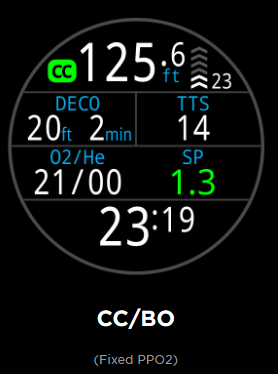Shearwater Teric: The Dive Computer for Serious Divers
If you’re a serious diver, you need a dive computer that can keep up with your adventures. The Shearwater Teric is a top-of-the-line option that offers advanced features and a sleek design. Whether you’re exploring the depths of the ocean or diving in a local lake, the Shearwater Teric is the perfect tool to help you stay safe and get the most out of your dive.
After two years and nearly 500 dives, we can give you a REAL survey on this computer for a daily dive operation. All reviews are mostly done within 2 or 3 dives, and you definitely can’t have an excellent opinion on the computer.
What is the Shearwater Teric?
The Shearwater Teric is a high-end dive computer designed for serious divers. The Teric is a Watch size computer. It means you could carry it all the time, compared to the Perdix, which is only a dive computer. The second target is for technical divers and rebreather divers. With the Teric, you have a superb backup able to manage all types of technical configuration, and it’s a pretty solid backup for rebreathers / technical divers.
Following the trend of colour from Garmin, Samsung, and Apple, you will also get different straps for your Teric.
The strap of the Teric is elastic and can withstand a potent force when closed around your wrist. There is no official bungee strap available from Shearwater, and honestly not needed. If you had some bungee, you would not charge it as the wireless contact must be close to your computer.
The best display on the market
The only reason you need to buy the Teric is its screen. After testing all models of dive computers, the only one offering astonishing views is the TERIC. The dive watch has an AMOLED display with a Sapphire crystal cover. This cover prevents any scratching and should keep your Teric in pristine condition. The downside is that the ring screen is made of aluminium and easily scratched. As the Screen is below 1mm, you can’t scratch the Screen. It’s an intelligent move from Shearwater.
The display is straightforward to read, even in extremely bright conditions. You can switch between nearly 15 colour schemes or even fully customize them. The brightness is adjustable in 3 levels, which affects the battery.
All diving modes inside this excellent watch
Let’s start with the menu for underwater lovers: It has a freediving mode, a recreational dive mode, an open circuit technical dive mode, and a closed circuit dive mode, and you can use it as a bottom timer. So, it is safe to say that you can dive into almost all potential dives with a Teric.
Recreational dive mode
Shearwater has tried its best to make the recreational dive mode easy to use. Like all computers, you will have the basic information such as Depth, time, Gaz you are using (Nitrox and O2 up to 99%), the deco time, and the items on the display when you are in this mode as straightforward as possible. Of course, you can add all information requested in the middle of the Screen with only one button: water temperature, compass, and more. What you will get is the TTS “Time to Surface.” This is proprietary of Bullman’s computer and tells you how long it will take to get back to the surface, including all stops you might need to make. Having this information on your wrist makes a difference and could make your dive a bit safer.
Another thing which I liked a lot was the vibration function. Every time you violate a limit, like your ascent rate or no-decompression limit, the Teric will warn you by vibrating. The vibration function is only viable when wearing the watch directly on your skin or over a thin suit. When wearing a thicker or dry suit, it is better to switch to the available audible alarms. One thing that takes some getting used to is all the abbreviations Shearwater uses. NDL is No Deco Limit, TTS is Time to Surface, and so on. Once you have read the manual, this all becomes clear, and they all are very straightforward.
Another super helpful thing is the gauge connected to your reg. The display is clear and super accurate and helps to not focus too much on everything.
Remarks: Even if you are a pro diver, never remove your old manual mechanic gage. If the battery of the electronic gauge is dying during a dive, you must e able to know how much air you have left. Also, you must check sometimes and trust 100% the electronic.
We never never never got any issue on this part with the Teric as mechanical and electronic are always showing the same pressure.
The last super important point for us while diving with the Teric is the safety stop; you can configure it from 3 min to 5 min even after a deco 😊 ( Garmin descent doesn’t have it after a deco time)
OC Technical dive mode & Rebreather MODE
When you start diving into OC technical mode, the display is roughly the same; only two metrics are added. The computer always displays which gas you are diving into in an obvious way, and the PPo2 is always right in view. These two metrics are, of course, of the utmost importance when you do a multi-gas dive and want to switch to another gas.
The process of switching to a different gas is accessible on the Shearwater Teric. The computer will warn you when you are trying to switch to a gas that is not suitable for that Depth like it is supposed to do.
Decompression Stops
When you hit the water, the Teric will display your no-decompression limit. When you overstep, these limit decompression stops are needed before making an ascent to the surface. The Teric makes it clear and understandable what your current ceiling is and which stops you need to make. The computer will also suggest a better gas mixture if this is available. These suggestions are always presented in yellow on your display. You can dismiss these if you want to. Stronger warnings, like moving beyond your ceiling on a decompression dive, are displayed in red and can’t be rejected.
Of course, there is much more
Besides all the modes, the Teric has some intelligent features we don’t often see on other dive computers. One adding option I never use, but some will be interested in having it; it is possible to test all the alerts before your dive. This means that you can try if you can feel the vibration through your suit before your dive and adjust if needed.
Primary gauge mode is also available and quite lovely too.
My favourite feature is the integrated mode display for the air.
Another thing we love is the plan mode. It is only possible to get into plan mode with many other computers and see your no-deco limit for that moment in time. The Teric lets you plan and tell it when your next dive will be. It will take this into account and make a more accurate calculation.
If you are planning a decompression dive, the Teric can be of even more help. Of course, it will calculate how many stops you need to make to do the entire dive safely. In addition to that, it will also calculate how much gas you will need. Do you need more advanced calculations? You can download free software right from the Shearwater site. There are some limitations, though; the planner does not consider CNS exposure, gas usage limitations, and nitrogen narcosis limitations.
Battery integrated?
Many comments around the internet are about the size of the Teric compared to all other brands. It’s a massive piece of diving technology on your wrist, and for me, as I have a tiny wrist, it’s somehow hard to carry it every day outside diving ( my daily watch is a Descent ). But the only truth to reveal here is the dive computer battery
I strongly urge Aqualung, Suunto, and Garmin teams to work on battery life for their following product.
Trust me, on someplace you are far from electricity and sometimes after the second dive, you will get 28% or 30% remaining battery. That means you can’t dive the 3 or 4 dives … Many of our customers use external batteries for their computers to hold 1 day. ( we have electricity on the boat now for them)
With the Teric, after three dives, you will have 88% after 2 years of intense use… if you do deco and use the solid bright mode, you will get after the third dive 66%, and you recharge it at full in less than 25 minutes ( so during your Surface interval, you can recharge it quickly.
So yes, the Teric is the dive watch for pro divers who need safety, great function, and great features on the best battery and screen on the market.
Is the Shearwater Teric worth a buy?
I love the Teric. It’s a fabulous computer, combined with Shearwater’s customer service and dealers; you can’t go wrong. The computer has it all and will accompany you on many dives.
The size withheld me from wearing it all day. For scuba diving instructors, divemasters or divers doing more than 100 dives a year, you should consider the Teric or the Garmin Descent.
The Goods
– All the dive modes you can wish for
– The best displays on any dive computer
– The vibration function is a big plus
– The Shearwater customer service is good
– The battery life and the rechargeable station wireless
The Bads
-The Teric could be for some people too big to wear in everyday life.
-Too small to operate with gloves and therefore less suited for cold diving